Trying to decide if Bluehost is the best web hosting company for your new blog? Here's an ultimate review of Bluehost for beginners.
There are so many web hosting companies to choose from that it's important you make the best decision for your business, especially as a beginner.
Today, we'll discuss my honest review of Bluehost as someone who had absolutely ZERO experience in web design and blogging before starting this website.
When I started, I looked for a hosting company that was cost-effective, offered good customer service, and was easy to use.
You'll learn about the Bluehost advantages, their pricing structure, how to sign up and why I believe Bluehost is the best web hosting company for beginner bloggers, new websites, and WordPress users.
This post is a Bluehost review for beginners and new bloggers.
Review of Bluehost
Starting a website/blog can be VERY intimidating. In fact, most people never even start a website because they don't know HOW to get started.
If you're at the stage of being unsure of how to start a blog and you're looking for guidance, visit my step-by-step tutorial here on how to start a blog. Think blogging is dead? Think again.
Blogging is actually more alive than ever before. Think about it. Where did you get that recipe last night for dinner? How did you find out about the latest iPhone coming out or the best gift to get your in-laws?
For example, Buzzfeed is one of the most successful blogs on earth and they are thriving more now than ever before!
Anyway, back to what I was saying.
When you're ready for web hosting, this is where I come in. I'll make this as EASY AS POSSIBLE for you so that you don't make the same mistakes I did.
Bluehost, in my opinion, is a FANTASTIC choice for new bloggers that want to spend as little money as possible to get their business off the ground, but still want a great web host.
Let's discuss my reasons why, as well as all the pros and cons associated with Bluehost.
Already know you want Bluehost? Here's a link to sign up for Bluehost at a discounted price.
Related Articles about Blogging:
- Blogging Tools
- Best Blogging Courses I Took to Earn $7k a Month from My Blog (with Zero Experience)
- Should I Start a Blog? The Truth About Blogging
- Feminine Blog Themes You’ll Fall in Love With
- How to Start a Blog: Ultimate Beginner’s Tutorial
DISCLOSURE: THIS POST MAY CONTAIN AFFILIATE LINKS, MEANING THAT I MAY RECEIVE A SMALL COMMISSION AT NO COST TO YOU IF YOU DECIDE TO MAKE A QUALIFYING PURCHASE THROUGH MY LINKS. THIS HELPS ME RUN THIS SITE TO OFFER FREE CONTENT. THANK YOU SO MUCH FOR YOUR SUPPORT.
Why Choose Bluehost?
Bluehost is by far one of the most popular web hosting companies on the market. In fact, they host over 2 million websites!
You'll quickly see that pretty much every new blogger starts out by using Bluehost. In fact, you'll most likely use Bluehost for the first 1-2 years until your website grows to a very large number of page views.
It's the most popular web host for a reason.
They offer low-cost hosting with fabulous customer service and make the process extremely simple for WordPress users, which was most important to me!
Is Bluehost Good for Beginners?
Coming from someone who had NO experience in website design and didn't even know what a “web host” was, I can attest that Bluehost is PERFECT for beginners.
When I started my blog, I needed help in ALL AREAS.
Trust me.
The things I looked for in a web host were: low cost, ease of use, and customer service.
I can truthfully say Bluehost meets all three criteria to a T and you won't be disappointed.
I was able to sign up for the platform in just a few minutes, I received a free domain and soon after, I was even set up in WordPress designing my blog!
Is Bluehost Easy to Use?
YES! Bluehost is incredibly easy to use! In fact, this is something I LOVED about the service because, as I mentioned, I'm not tech-savvy.
I really needed a web hosting company that would walk me through the process. Bluehost did just that!
They will walk you through every step of the process and make it extremely easy and quick to set up your website so that you can start designing.
However, they even take it a step further!
Bluehost will automatically link you to WordPress so if you're starting a blog, they make it completely seamless and easy. I was set up in just a few minutes!
Does Bluehost Have Good Customer Service?
Bluehost has the BEST customer service...and I've actually used it SO MANY TIMES.
Let me explain.
When I set up my site, I ran into many different issues because of the roundabout way I had done it. I also ran into theme issues from my original theme (woof) that Bluehost ended up helping me with (even though they didn't have to).
(I was using a free theme at the time so the theme company should have helped me, but they didn't so Bluehost was kind enough to help…multiple times. This is also why it's important to read my post on themes so you can avoid my mistakes.)
Every time I had a question, I could reach someone within minutes and they would log into my site and fix my issue for me!! WHAT?
IT WAS AWESOME.
They would actually go into my site and fix the issue for me! I found that to be the icing on the cake because if they were to walk me through the steps, I'd probably still be on the phone with them today…
(I wasn't joking when I said I'm not tech-savvy at all.)
They were angels to me and really helped me on nights where I wanted to pull my hair out. Yes, that may happen, but my tips about blogging will help set expectations for you.
Customer service is SO IMPORTANT TO ME. In all aspects of my life, I will pay extra for good customer service.
However, in the case of Bluehost, you will actually pay the CHEAPEST price for hosting AND still get extraordinary customer service!
It's a no-brainer decision for any new blogger.
They were LIFESAVERS for me! I can't stress this enough! (My other lifesaver was my WordPress theme company.)
How Much Does Bluehost Cost?
Bluehost is one of the most cost-efficient hosting companies on the market. This was one of the most important things to me when I started my blog.
When starting a blog, costs are extremely important to pay attention to. You don't need many things to get started, but you do need a good web host (it should NOT be self-hosted).
Bluehost is extremely cost-efficient.
You can start your website for as low as $2.95 per month with my link! That's less than the cost of a cup of coffee!
The low cost is for the basic package, which is all you need. In fact, I still only have the basic package. I don't plan to upgrade or change my web host for a while.
If you're looking to start a blog, Bluehost is your best choice, in my opinion.
You can sign up for $2.95 a month with my link for my readers below!
How to Sign Up for Bluehost: 4 Steps in 4 Minutes
Ready to sign up for Bluehost?
Let me walk you through the exact steps to sign up for Bluehost to get you up and running in just a few minutes.
Yes, you read that right.
We will get your website set up for WordPress with 4 steps in just 4 minutes! Let's go!
1.) Click on “Start Building”
When you first click the link, it will take you to the page below. You will want to click on “Start Building” if you are a blogger that plans to use WordPress.
(Pretty much every blogger uses WordPress. In fact, I've never met a blogger that doesn't use WordPress so you'll most likely want to do that as it's the easiest way to get your blog up and running. However, if you don't need WordPress, you can click on “Host Your Site”.)
2.) Pick Your Plan
Now, you will choose which Bluehost plan to go with.
I recommend the Basic version as you don't need all of the extra features right now.
The Pro version and Online Store version would just bring additional cost that's unnecessary at this stage.
To preface this, I still only have the Basic version and will only plan to upgrade when I double in size.
To get the $2.95 price, you need to purchase 12 months upfront. However, that's still only $35.40 for the whole year!!
This is so worth it when we're talking about you making money with your blog! Plus, they give you the domain for free the first year (usually costs around $10 per year).
Therefore, you're starting your business for only $35.40 because there aren't any other costs associated that you have to incur to start a blog. This is it.
(This is also why I started mine. The cost is so low that if it failed, I wouldn't be heartbroken.)
For a list of the blogging tools I recommend while keeping cost to a minimum, visit this post or bookmark it for later because you'll need it to get you on the fast track to making money with your blog!
3.) Choose Your Domain
Your next step will be to pick your domain.
Your domain is also known as your URL or SLUG. For example, mine is thefinancialcookbook.com.
If you aren't sure of the domain you want, enter a couple of ideas into the tool to see what's available. It will also give you similar ideas for website names that are not yet taken.
You'll want a domain name that can catch the readers' attention and is something they can easily remember.
If you aren't ready, you can also choose to pick a domain later.
4.) Type in Your Information
Next, you'll type in the information for your account.
As I mentioned, you don't need any of the extras. I didn't buy any and I still don't have any. Most bloggers do the basic version with no extras, so you will be just fine starting out.
When you're making money from your business, you can invest in additional features if you'd like!
Therefore, just uncheck the additional features, as I've done below, to give you a total cost of $35.40.
There you have it! You are now all signed up for Bluehost! It's as easy as that!
If you plan to use WordPress, Bluehost will now walk you through the steps to integrate that and set it up. It is also super fast, free, and will be done in just a few minutes!
After that, you'll want to pick a theme. I HIGHLY recommend you avoid the hefty mistake I made and read my post on picking a theme here so that you'll be up and running much faster.
Bluehost Review Summary
In summary, I believe Bluehost is by far the best web hosting company for beginners looking for the most cost-efficient, easy-to-use, and customer service-oriented hosting company.
In my opinion, no other hosting company can offer that level of service at such a low cost.
If you have any questions, feel free to email me at thefinancialcookbook@gmail.com and feel free to tag me @financialcookbook with your new blog for a chance to be featured! =)
Related Articles about Blogging
- Blogging Tools
- Should I Start a Blog? The Truth About Blogging
- Feminine Blog Themes You’ll Fall in Love With
- How to Start a Blog: Ultimate Beginner’s Tutorial
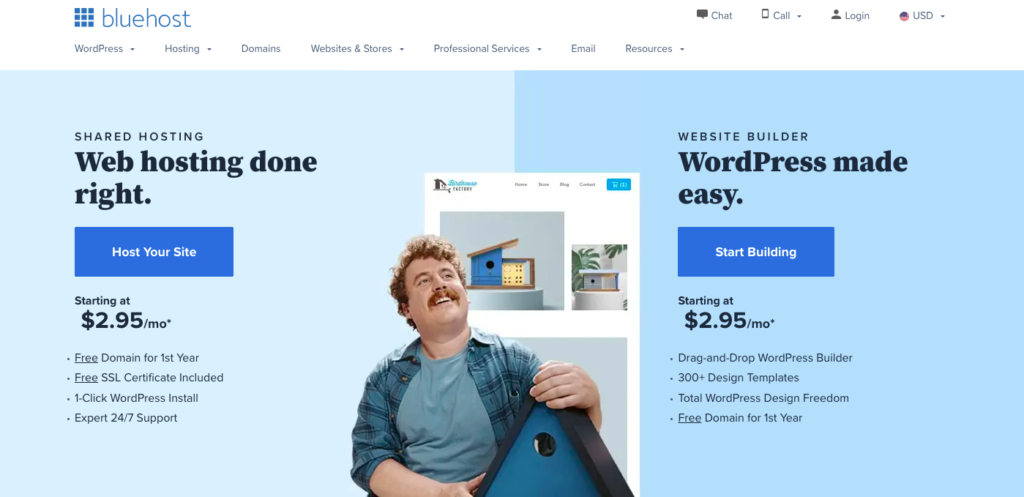
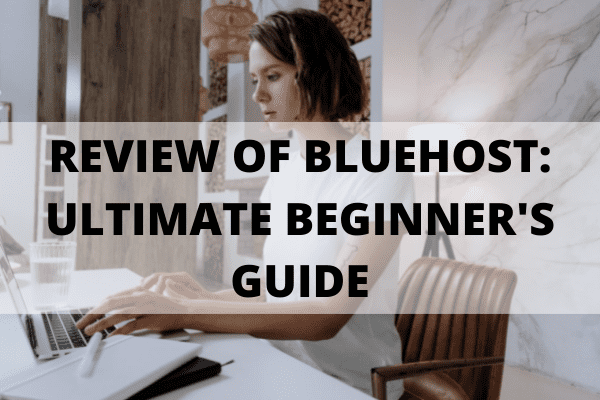
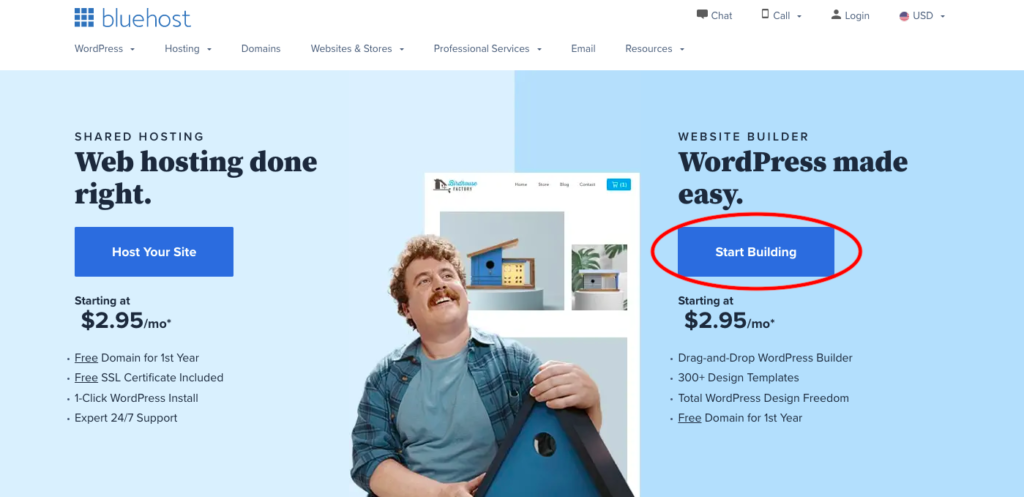
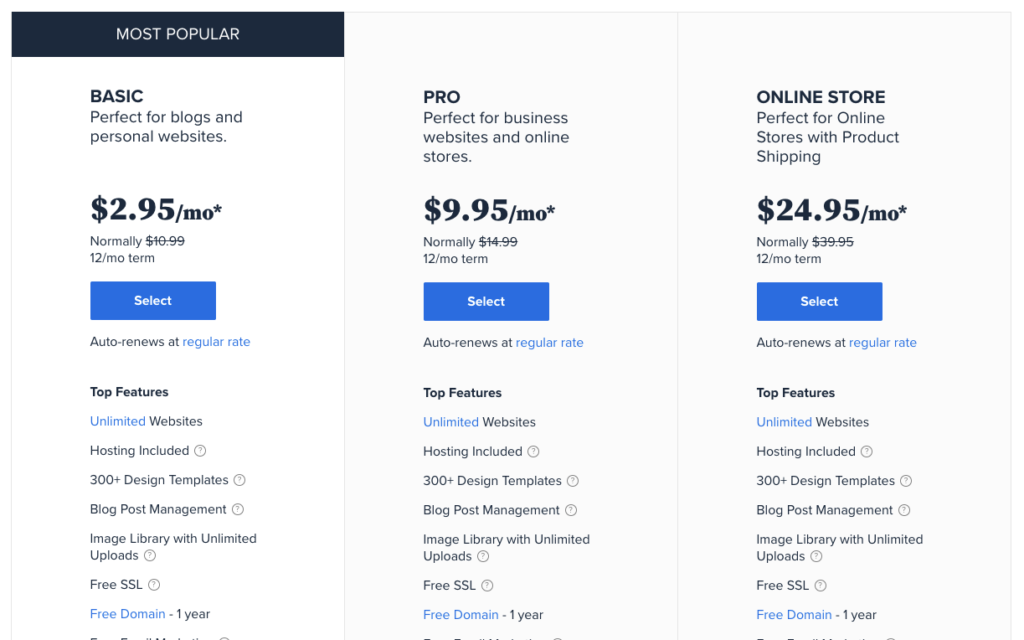
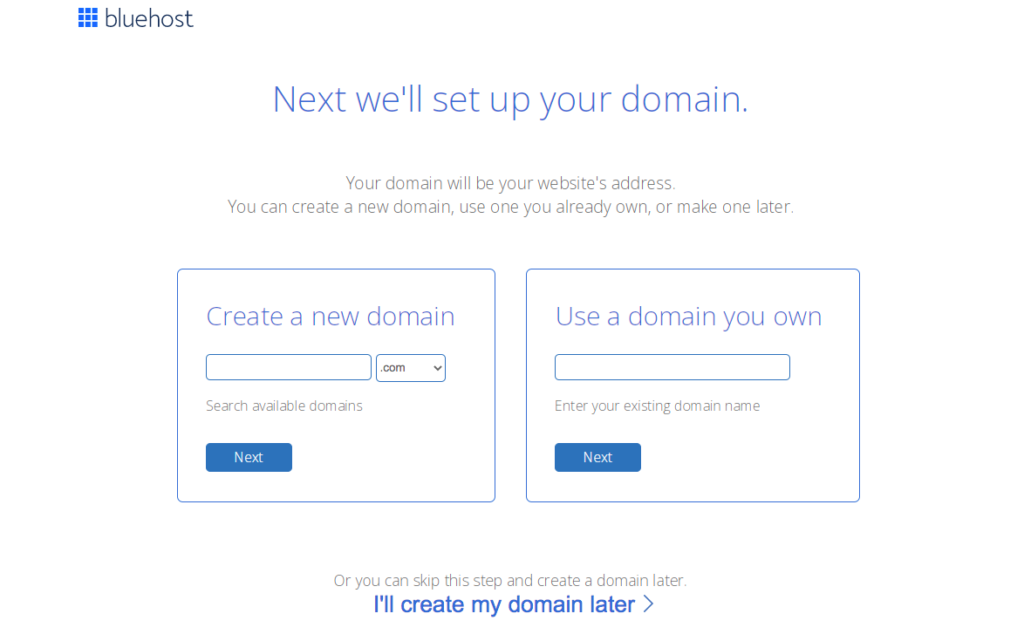
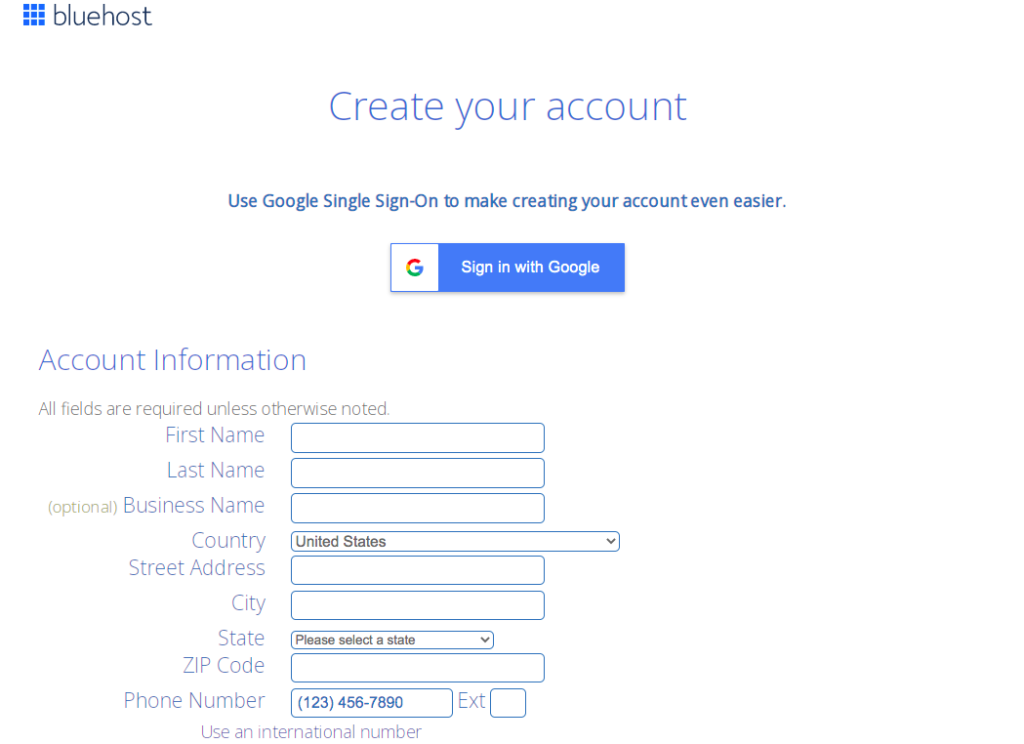
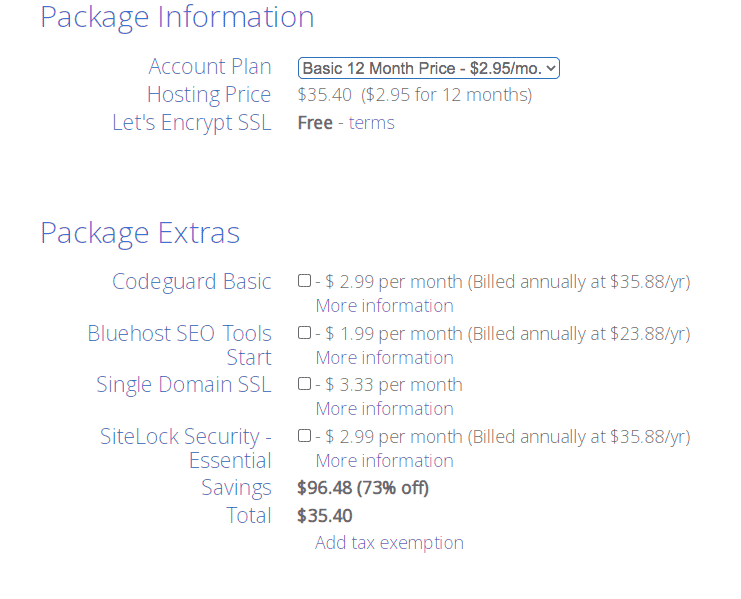



Leave a Reply