This is the ultimate guide to writing a professional resume that will stand out with a job resume template that has proven success.
Applying for a new job? Let's get you prepared by writing your resume in the way a recruiter will want to see it!
Getting an interview is the first step to getting a new job! In fact, I'd say getting the first interview is actually the HARDEST part of applying for a new job. Crazy, right!? However, it's true!
There's nothing worse than applying to countless jobs and never hearing back. I got tired of that feeling so I set out to conquer how to write my resume so that it's seen by recruiters.
Now, I'm here to share what I learned with you!
Over the years, I took career classes, resume classes, interview classes, etc to learn what recruiters are looking for when they review resumes.
From that research, I created my own resume template that helped me land multiple 6 figure jobs at Fortune 500 Companies over the years.
In this post, you'll learn everything you need to know about what a resume is, how to write a resume that will make you stand out, what recruiters are looking for, and you'll have the opportunity to download my exact resume template.
If you'd like to purchase my resume template, you can learn more by clicking on the button above. (The free resume was a limited-time offer and has now expired.)
This post is all about the best job resume template and how to write a resume that will stand out to recruiters.
DISCLOSURE: THIS POST MAY CONTAIN AFFILIATE LINKS, MEANING THAT AS AN AMAZON ASSOCIATE, I MAY RECEIVE A SMALL COMMISSION AT NO COST TO YOU IF YOU DECIDE TO MAKE A QUALIFYING PURCHASE THROUGH MY LINKS. THIS HELPS ME RUN THIS SITE TO OFFER FREE CONTENT. THANK YOU SO MUCH FOR YOUR SUPPORT.
What is a Resume?
A resume will showcase your education, achievements, awards, interests, and ultimate skill set.
It is a summary of all the attributions you can apply to the job you're interviewing for and it's probably the most important document to have when applying for jobs.
The ideal resume should be concise, to the point, and be a fantastic overview of the assets you can bring to the organization. This is your opportunity to showcase yourself in the best light possible.
Why Is a Resume Important?
The resume is the FIRST impression the employer will have of you. It's very important that you look as good as possible on paper.
In a sea of THOUSANDS of resumes, you want to make sure that YOU stand out and catch their eye.
In fact, Ladders, Inc did an eye-tracking study and found that recruiters look at a person's resume for approximately 7.4 seconds. Can you believe that!!?
This means you have exactly 7.4 seconds to impress the recruiter as they'll decide very quickly whether or not you're a good candidate for their position.
Since catching their eye is so important, let's discuss how to do just that!
Related Posts about Resumes:
- How to Nail an Interview: 11 Tips to Impress Any Employer
- 9 Interview Mistakes To AVOID At All Costs
- How to Write a Post-Interview Thank You Note That Will WOW Any Employer
- Ultimate Guide to the Best Questions to Ask in an Interview
- How to Negotiate A Job Offer Successfully
- Job Offer Comparison Spreadsheet: How to Decide on Your Career
- How to Improve Your Confidence: 12 Proven Ways
- How to Find the Perfect Job (or so we think): 3 Criteria to Look For
Job Resume Template Download
First things first! You've got to land the initial interview before you can impress them with your skillset and enthusiasm.
Let's start by getting your resume in order!
I have made MY EXACT resume template available for download and it is editable in Microsoft Word!
I've used this template to land multiple 6-figure jobs at Fortune 500 companies. My resume template has worked amazingly for me!
If you'd like to purchase my resume template, you can do so by clicking the button below.
Success Story of a Client that Used my Resume Template:
This client didn't have much work experience and hadn't been working for the last year. He applied for two jobs with my resume template and my guidance.
Within three hours, he received a call for a first interview at Company 1 (a Fortune 100 company) and the next day, he received a call for the interview at Company 2 (a Fortune 500 company).
I then prepared him for BOTH interviews and he LANDED BOTH JOBS within 3 days of using my resume template.
He's thrilled! (And I am too for him!!) =)
Once you've downloaded the editable job resume template in Microsoft Word or have your own resume template ready to go, the below tutorial will walk you through how to fill out your resume, the proper formatting, and what you should think about highlighting.
How to Write A Resume: Step by Step Tutorial
After you have your job resume template downloaded, let's start filling it out.
Make sure your resume reflects who you are. Keep it clean, neat, and well-organized.
Let's go section by section so I can provide guidance on each. We'll start with the left column to ease into it.
Step 1: Fill in Your Contact Information
A. ) Name and Contact Information
In the top left, you'll write your name and contact information.
This is what the recruiter will reference when reaching out to you, so it's important that the information is there.
Example:
John Smith
888-888-8888
jsmith@xyz.com
You may also put the city of the job you are applying for, but no need to include your address.
B.) Title You Associate As
Where it says “Title You Associate As”, I want you to make up a title for yourself that summarizes what you're looking for and who you are.
If there isn't a title that stands out to describe yourself, just keep this part blank. (Don't feel like you need to put something. The title is optional.)
However, some examples to think about for your title include:
- Sales Professional
- Hard-Working Student
- Accounting Professional
- Entry-Level Business Manager
- Entry-Level Marketing Professional
- Retail Associate
- Entry Level Hostess
C.) Linked-In Profile
Below that, include a link to your Linked-In profile. If you don't have a LinkedIn, you need one TODAY! This is now your homework assignment after you finish this resume.
Set one up now and include all of your information. Linked-In is my FAVORITE place to look for and apply for jobs. If you don't have one, you're behind so make that a priority!
Linked-In is the first tool employers use to look at candidates. I guarantee other candidates have a LinkedIn and employers are definitely looking at it.
Bet you didn't think you'd have homework after reading this article, but now you do! =) I'm here to push you so that you can achieve your dreams. You'll thank me later. =)
Step 2: List Your Education
Below the contact info, you'll see the title “Education”.
Side note: Feel free to change the colors of the dark grey boxes that are behind “Education”, “Awards”, and “Core Competencies”. In fact, I'd recommend it!
Pick a professional color to make your resume stand out. Blues and greens are usually pretty safe!
In this section, you will list all of the schools you attended, in “reverse chronological” order. This means you will put your most recent education at the top.
- High School Graduates–> Write in your high school.
- Recent College Graduates–> You can enter your high school and your college OR just your college. The choice is yours. I'd recommend both for an entry-level job.
- MBA or Graduate Degree Graduates–> I'd recommend just listing your undergraduate and graduate degree (leave high school off the resume).
In the bullet points under each school, list certifications, awards, honors, and accomplishments you had during your time at that school.
Be sure to also include your GPA (if it's decent) in the bullet points. (If it's not decent, just leave it off as we want to focus on the BEST things about you! =P)
Related Posts about Conquering the Job Interview:
- How to Nail an Interview: 11 Tips to Impress Any Employer
- 9 Interview Mistakes To AVOID At All Costs
- How to Write a Post-Interview Thank You Note That Will WOW Any Employer
- Ultimate Guide to the Best Questions to Ask in an Interview
- How to Negotiate A Job Offer Successfully
- Job Offer Comparison Spreadsheet: How to Decide on Your Career
- How to Improve Your Confidence: 12 Proven Ways
- How to Find the Perfect Job (or so we think): 3 Criteria to Look For
Step 3: Enter your Awards
In this section, you will enter the awards and certifications you've gotten in your previous jobs. If you don't have any from previous jobs, put your awards from your education.
Don't have any awards?
I hear ya! Out of college, I didn't either. Instead, I used this section for other things I wanted to highlight.
Here are some other options for sections:
- Interests
- Skill sets
- Certifications
- Volunteer Work
- Proficiencies (Word, Powerpoint, etc)
- Referrals
- A picture of yourself
Pick any of those you'd like to use and swap out the title. Easy peasy!
Again, these should be in “reverse chronological order” meaning the most recent ones are at the top.
Resume Tip: Put your best qualifications, attributes and awards in the highest sections you can.
If you need to move “Education” down, you can do that.
Highlight the best parts about you at the top so that it's the first thing the recruiter sees!
(Remember, we only have 7.4 seconds to catch their attention!)
Step 4: List your Core Competencies
Next on the job resume template is to include all of the applicable skills you have for the job you are applying for.
How do we know what skills are needed for this job? I'm glad you asked!
Follow these steps:
A.) Go to the job listing you're applying for.
B. ) Look for keywords in the listing itself that you can apply to your skillset.
If it says they are seeking a driven candidate, you better put “driven” in your skill set below! If they want someone enthusiastic, you are now enthusiastic and will put that on this list. =)
Now, you definitely don't want to lie at all. All I'm saying is that if they want someone enthusiastic (and you're enthusiastic), put that on your resume! If they want a marketing student (and you are a marketing student), make sure you put the exact words “marketing student” on your resume somewhere.
Does that make sense?
Ever wonder why you aren't getting a call from a recruiter?
Often, companies are using a computer software program to mine through resumes based on keywords. If your resume doesn't have an important keyword they are searching for, the recruiter will never even see your resume!
We can't have that now can we? Keywords are KEY on resumes.
C.) In addition to the keyword in the resume, list some additional skillsets and characteristics about yourself!
I've listed some examples below in case you're drawing a blank!
Skills for entry-level business jobs:
- Enthusiastic
- Driven
- Highly-Motivated
- Proficient in Microsoft Office (Word, Excel, Powerpoint, etc)
- Proficient in Prezi
- Creative
- Public-Speaking
- Negotiation Skills
- Problem Solver
- Strong Leader
- Team Player
- Determined
Step 5: Write Your Work Experience
Let's skip the summary at the top for a moment.
Under “Experience”, this is where you will list all of the job experience you have!
This will include any jobs you feel are relevant to the position you are applying for as well as any internships!
When I applied for my first real job out of college, I had 5 internships on my resume along with other work experience. (I had a lot of jobs in college since I had to pay for tuition myself!)
Resume tip: Keep the resume to one page.
Recruiters don't like having to go through two pages.
If you need to only list a few job experiences to keep it to one page, list the most recent ones!
P.S.: A simple trick is to just change the font size to fit everything you need on one page!
How to Write Work Experience in a Resume
You will list your jobs in reverse chronological order, with the most recent one at the top.
A.) In your job resume template, first, list your job title.
Example: If you were an intern, write “Accounting Intern” or “Marketing Intern”.
B.) Below that, list the company's name.
Example: XYZ Company
C. ) On the same line as the company name, enter the dates you worked there.
Example: July 2019-January 2020
(I like to put the entire year as it looks more professional.)
D.) Write bullet points about your experience.
Below the company name, you will see 4 bullet points.
In the bullet points, you will list your responsibilities and any accomplishments.
Feel free to use as many bullets as you'd like, but try to include 2-4 as a guide.
Bullet Point Tips:
- I always like to change my bullet points based on the job I'm applying for, as long as it pertains to my previous work experience.
- For example: If the job posting is looking for someone that works with Inc 500 Corporations, I'll list that in the bullet points if that is what I do. On a resume for another job, I might list “large organizations” or “Fortune 500 Companies”. I try to get as many keywords as possible into my bullet points.
E.) Quantify your accomplishments, if you can!
This means USE NUMBERS!!
If you reached a sales goal in 6 months, write about that!
If you managed 5 employees or oversaw 5 projects, write about that!
Numbers help break up the eye and recruiters LOVE statistics!
This is your chance to showcase exactly what you learned and how you impacted that company.
Brag about yourself!!
You have my permission!
Examples of Work Experience
Examples of work experience may include:
- Audited financial statements for multiple Fortune 500 companies.
- Assisted in project management for 17 marketing campaigns.
- Overachieved sales quota in just 8 months by 147%.
- Managed 48 employees and 2 locations.
Action words to start your sentences with:
- Responsible for…
- Led…
- Handled…
- Managed…
- Coordinated…
- Produced…
- Organized…
- Planned…
- Developed…
- Formed…
- Initiated…
- Achieved…
- Accomplished…
- Launched…
You get the idea. Mix up your bullet points.
Step 6: List Your Interests
This section of the resume template is optional, but I like to include it if I have additional room at the bottom.
(Keep in mind, you can also use this section in place of the Awards section.)
I like to include my interests because I find it accomplishes two things:
1.) It shows the recruiter you're a well-rounded person
2.) It allows them to find common ground with you on a personal level.
Include interests that are specific. Instead of “Volunteer Work”, write “Fundraising for Susan G. Komen”.
For example, I'm a marathon runner. I always put “Marathon Running” in my interests as opposed to just “Running”. If the recruiter or hiring manager is a marathon runner or has always wanted to run a marathon, I can guarantee they will ask me about it. It will then change the conversation from a normal interview to a personal interview where we can connect on something unrelated to the job.
At the end of the day, people hire people they LIKE.
I've been given job offers for so many jobs I WASN'T QUALIFIED FOR. However, because I connected with the hiring manager and demonstrated my enthusiasm for the job, they saw those qualities as more important than the job experience they were requesting.
If you love to read or cook, put that in your interests!
If you go boxing or enjoy learning about real estate, write that in there as well!
The more interests you put, the more opportunity for a personal connection. Keep it to 2-3 lines though!
I like to separate them like this:
Marathon Running | Cooking | Traveling | Snowboarding
This is also the place where you can list any volunteer experience. In fact, feel free to replace “INTERESTS” with “Volunteer Experience” if you'd like!
This section is great to show the recruiter you are a well-rounded person with community involvement and additional interests. The way I see it, the more hobbies you have, the more life experience you have.
I see it as a great thing!
In fact, when I'm hiring, I specifically look for people that tell me about their hobbies. I want to know what you're doing in your free time to make sure I'm hiring a well-rounded person.
What a person does in their free time tells you so much about that person.
Are you just watching TV or are you hiking, traveling, cooking, reading, and learning? Those are signs of a social person, which is exactly who I want on my team.
You're almost done. Hanging in there? Let's complete the most important part now!
Step 7: Write Your Resume Summary
I promise you're at the finish line.
Now, remember how we skipped the summary at the top? Go to the top of the job resume template. The open box at the top is where you will write your resume summary.
This is arguably the most important part of your entire resume as the recruiter will most likely spend some time on this paragraph.
This is no longer an “objective” statement. You can put an objective, but we don't want to focus on that.
Instead, you will put a summary about yourself.
It only needs to be 2-3 sentences, but it should list exactly what your experience is as well as what you can bring to the table.
You can include a quick blurb about what you're seeking, but the main content should be a summary of YOU.
Some examples of resume objectives:
- Hard-working student with three years of internship experience seeking a career opportunity in marketing with XYZ company.
- Business professional with three years of experience in the financial industry. Seeking an opportunity to utilize my project management skills in your fast-growing start up company.
As a matter of fact, you will want to change the summary for every job you apply for to tailor it to that specific job.
Step 8: Save to PDF
How does your resume look?
Go ahead and review it for spelling and grammatical errors to make sure it looks good. In fact, you can even ask a friend or family member to look it over as well!
Now, you'll want to save the Job Resume Template Word document as BOTH a Word Document (for editing later) AND as a PDF.
THIS IS A VERY IMPORTANT STEP SO DO NOT SKIP IT!!
ALWAYS submit a resume in PDF form so that the formatting will look PERFECT to the recruiter. This also ensures that nothing can be changed.
How to Convert your Microsoft Word Resume to PDF
A.) From the Word document, go to file–> Save As.
B.) Enter the title of your document.
C.) Where it says “format”, select “PDF”. If you don't have PDF in the file drop-down, download adobe acrobat reader onto your PC for free.
If that still doesn't work, you can easily go to Google and type in “word to pdf” converter. You will find a converter for free online. It's quick and easy!
Job Resume Template Conclusion
That's it! YOU DID IT!
Alright, do you feel equipped? Does your resume look great!?
Putting in the work to gear your resume toward the specific job you're applying for will do wonders for landing the first interview!
Now you're ready to go apply for that dream job! Good luck! I have a good feeling about this!
Once you land that interview, you'll want to take a look at my interview guides to help you conquer that interview, and don't forget to tag me on Instagram @financialcookbook so we can celebrate you!!
Good luck! You got this! =)
Disclaimer: This resume template is a guide and doesn't ensure you'll land the first interview. I'm just sharing what has worked for me in the hope that it will work for you as well! =)
Related Posts about Job Interviews
- How to Nail an Interview: 11 Tips to Impress Any Employer
- 9 Interview Mistakes To AVOID At All Costs
- How to Write a Post-Interview Thank You Note That Will WOW Any Employer
- Ultimate Guide to the Best Questions to Ask in an Interview
- How to Negotiate A Job Offer Successfully
- Job Offer Comparison Spreadsheet: How to Decide on Your Career
- How to Improve Your Confidence: 12 Proven Ways
- How to Find the Perfect Job (or so we think): 3 Criteria to Look For
Interview Tools for Success
Here are my favorite things I ALWAYS carry when going to an interview! It's important to be prepared, be organized, and look professional at all times!
My favorite work totes for women are rounded up here!
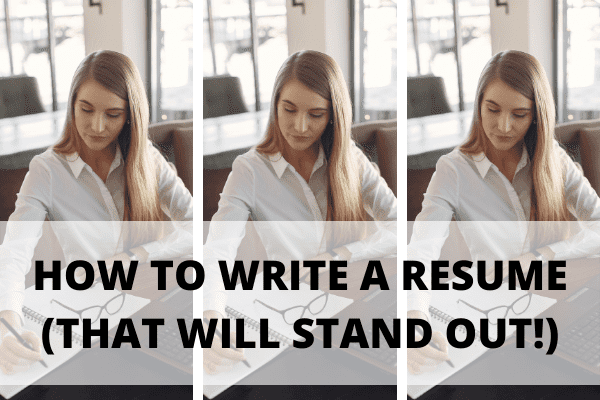
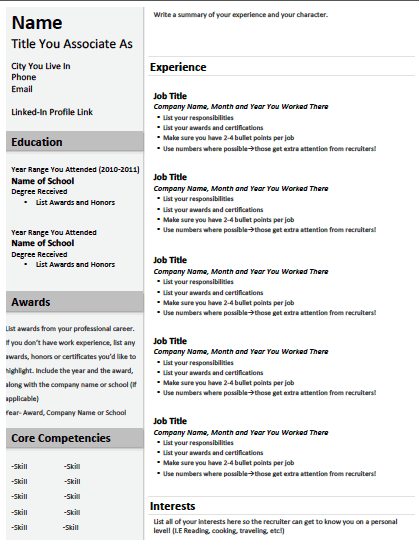






Woooow! Thanks for this one! This is very helpful. I’m currently gathering different resources to where I can help other with regards to their career, and this one is worth to read. I remember, I read some tips in resumeprofessionalwriters.com where in they state about resume trends that is very useful. Similar to that, it will serve as a good reference, thanks to this.
Thank you for your kind feedback, Audrey! I really appreciate you taking the time to comment and I’m glad my posts are helpful! =)
Only wanna comment that you have a very nice web site, I love the design it actually stands out.
I came here looking for the free resume template (https://www.pinterest.com/pin/78813062219931965/). I did not find it. Am I overlooking it, or has it been removed?
Hi April, unfortunately, the free resume was for a limited time. I had it listed for 7 months as free, but now I have it available in my shop to purchase. My apologies for the confusion. =)
I came here from that pin, as well, looking for the free resume. Sad to see I missed out!
So sorry for the confusion! I had to remove for free due to the popularity. This way, the ones that purchase are able to use it and not have the job market be flooded with them. =)
Thanks for the great tips. It’s a wonderful guide to pull up a dull and flat resume.
Thanks so much for the kindness. You made my day! Glad it’s helpful =)
Thank you Thank you, Thank you for this! I am soooo glad I was able to download your template when it was free!! (Go me!) Any who, also thank you for the how to guid. I just finished constructing mine for a position I am being offered. I will keep you posted. I will also tag you on Instgram!
Thanks again Lisa for your wisdom!
Hi Aneisha! That’s amazing!! Congratulations!! Yes, tag me on Insta! Can’t wait to celebrate you!!! You go girl! =)
Hi Lisa, I am not able to download your template. Can you assist me with this?
Oh dear! It looks like the link is working on the website. Is it giving you an error message or what is it saying?
This is wonderful but i cant seem to be able to access the free printable or I at least don’t know where on the page to find it
Unfortunately, it is no longer available for free. It is now a paid resume template that can be accessed via the SHOP tab. My apologies for any confusion. =)
So I am about to apply for a job out of my masters (social work) program, and I am using this template. I had to work jobs like: target, homegoods. But I have two internship (domestic violence shelter and mental health hospital) experiences that support the job more (coordinator of events for first year students (i.e., orientations, etc.) IMO. Would it be weird to just have two jobs listed or should I list out target and homegoods?
Thank you!!
Hi Brittany! Great to meet you! I would definitely leave in the Target and Home Goods jobs to show your work ethic and then somehow tie it in….you learned customer service skills, problem solving, etc. Find ways to tie it in to make it relate to the job you’re applying for. Does that make sense? =) Good luck! You got this!