Trying to decide between job offers? This job offer comparison spreadsheet will help you strategically decide which offer is best for you.
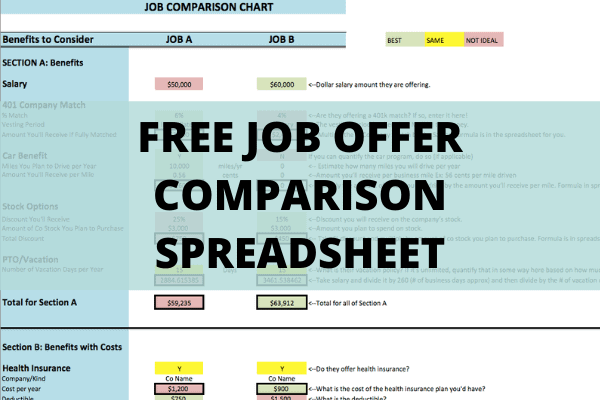
Deciding whether or not to take a particular job offer can be an extremely overwhelming experience. It's a blessing, but also a curse because it's a big decision.
I've been there many times myself and have agonized over which decision would be the best for my future. It can be very scary and emotional so it sometimes makes it difficult to think logically.
On my last major job decision, I decided to put together a spreadsheet to help me logically map out financially which job offer would be the best decision for me. It was important that I also included nonfinancial benefits like remote work and unlimited vacation to also make my decision.
It was really helpful in my job offer decision-making process so I decided to make it available for my readers. I'm hoping it will help you logically think through every aspect of the offers so you can make a fantastic decision on your next career.
In this post, I will show you how to compare two job offers, everything that should go into your decision, and will walk you through how to fill out the free job offer comparison spreadsheet.
This post is about using a job offer comparison spreadsheet to logically determine the best job offer for you.
Job Offer Comparison Spreadsheet
Alright, so you have two job offers or maybe your current job and a new job offer to decide on. First off, congratulations! While it may be scary (change is always scary), it is such a blessing to be in a position to have two companies that want YOU!
So take a minute and congratulate yourself on a job well done! That's certainly an accomplishment!
Now, let's help you make a logical decision on which job offer to choose. Let's start by having you download the free job comparison spreadsheet so we can walk through each step together.
What is the Best Way to Compare a Job Offer?
Start with gathering all the information from each job.
Comparing job offers is so much more than just salary or pay. It involves strategically looking at all aspects of the job in order to decide what's best for you.
Be open-minded as there will be things you hadn't considered that I will bring up in this article.
For example, a friend of mine was looking at two jobs and was set on taking one. After I walked him through this exercise, he ended up deciding that the other one was actually the best fit because of the amount of money he would spend in gas commuting and the time he would spend in the car.
Think outside the box when looking at job offers…and I'll help you do that in this article.
Related Posts on Jobs:
- How to Nail an Interview: 11 Tips to Impress Any Employer
- 9 Interview Mistakes To AVOID At All Costs
- How to Improve Your Confidence: 12 Proven Ways
- How to Land a Job You’re Not Qualified For
- The 27 Best Jobs for Stay at Home Moms in 2022
- How to Negotiate A Job Offer: Genius Hacks You Need to Know
What Should You Compare if You Have Multiple Job Offers?
With multiple job offers, there are several categories you'll want to compare in the salary and benefits comparison spreadsheet.
Here is a list of things to gather and look up about your job offers before beginning. Note that some or all may apply to your job offers.
- Salary or Hourly Pay Offered
- 401k Company Match
- 401K Vesting Period
- Health Insurance
- Dental Insurance
- Vision Insurance
- Life Insurance
- Pet Insurance
- Gym Benefit
- Vacation Policy
- Travel Required
- Car Benefit
- Work Location (remote?)
- Commute Time
- Commute Mileage
- Stock Options
- Law Benefit/Insurance
- Mental Health Benefit
- Employee Purchase Program
- Employee Discount Program
- Free Food on site
- Any other benefits
Now, let's walk through how to plug these into the job offer comparison tool.
How to Compare Multiple Job Offers
Okay, first get your job offers side by side to make this as easy as possible.
Make sure you have information on everything on the list above.
In addition, I would gather additional information that will help us in our spreadsheet, like the following:
- Current gas prices in your area
- Cost of childcare (if it will be needed)
- Possible car wear and tear from commuting (subjective)
Alright, let's get to the spreadsheet to start comparing your job offers. Now, we will begin walking through each step of the job comparison template together.
1. List Main Company Benefits: Section A
First, go to Section A of the job comparison chart.
If you are doing a job comparison between your current company and a new job offer, put your current company's information into the Job A category. This will apply to every step on this list.
I like to call this section the “meat and potatoes” because these are the things that will affect your job offer the most.
As you go through the list, you'll want to quantify (turn it into a number) as many things as possible. Some of these things will be Yes/No answers and others will be numbers.
Related Posts on Jobs:
- How to Nail an Interview: 11 Tips to Impress Any Employer
- 9 Interview Mistakes To AVOID At All Costs
- How to Improve Your Confidence: 12 Proven Ways
- How to Land a Job You’re Not Qualified For
I also like to color coordinate which offer is better.
If one is better, it gets a green color. A worse option gets a red color. If the offers have the same benefit, they both get yellow. This will help you visually see the better offer when you're done, if not everything is quantifiable.
(Let me know if you have any questions on anything and I can certainly help!)
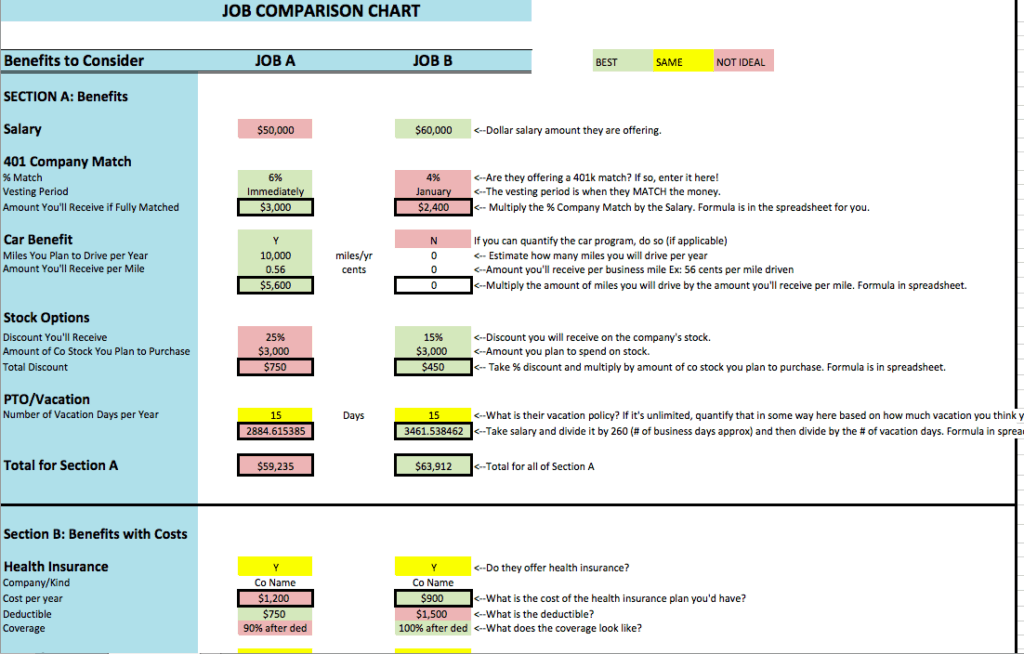
Salary and 401k Information
Step 1: Fill in your salary/hourly offer from both companies.
Step 2: Does the job offer a 401k company match? If so, type in the percentage. Typically companies will offer anything from 2% to 8%. (P.S. I highly recommend always contributing at least the company match. This is free money, in my opinion.)
Step 3: When does your 401k vest? Write in the vesting period. Does it vest immediately or on a particular date?
The best way to describe vesting is that it's basically when the company match physically hits your account. For example, a company I worked work vested in January. This meant that their 6% company match didn't hit my brokerage account until January.
Step 4: Amount You'll Receive if you invested 100% of the company match. This should automatically populate, but this will be the total 401k Company Match you'll receive if you invest the full company match.
If the calculation isn't populating, you can calculate it by multiplying the salary by percentage company match. That will give you the amount your company will be giving you. I like to call this free money. It's definitely something everyone should take advantage of if they're able to.
Now let's move on to the car benefit.
Car Benefit Information
Step 5: Will this company be offering a car benefit? If not, you can move to the next section. If yes, mark it and move to Step 6.
Step 6: Type in the number of miles you plan to drive in a year. For example, I have a company car and I typically drive 12,000-15,000 miles a year. The average person drives between 5,000 and 10,000 a year. To be safe, you can always just put 10,000.
Step 7: Every company does their car benefit differently. My company pays us 56 cents per mile we drive, but it has to be for business purposes. You can type in that benefit here.
Your company may handle the car benefit differently. My friend's company pays them $500 a month, plus 56 cents a mile. Another friend works for a company that pays the insurance and you expense all gas. My previous company gave me a company car and I could use it for personal and business use. That had a much bigger benefit to me because that also meant that they PAID for the car itself, paid for insurance, car washes, all gas (personal and business), etc. Yes, it's a sweet deal. Plus, we got to pick our cars and customize them…I miss that perk. I had 3 company cars with them (we got new ones every 2 years).
Anyway, the point here is to change the categories on the left as needed to accommodate the car benefit you are being offered. Find a way to make it quantifiable.
Stock Options Offered
Step 8: Is the job offer offering stock options?
For example, do they give a 25% discount on their company stock to all employees? If so, type in the discount.
I've worked for a company that gave a 15% discount and another company that gave you 1 stock for every 4 you bought so basically a 20% off discount. Type in the quantifiable percentage.
Step 9: How much do you plan to contribute to company stock? Now decide how much you plan to contribute, if anything.
Step 10: Total Savings in Stock. This should automatically populate, but if it doesn't, you will multiply the stock discount percentage by the amount of stock you plan to buy. That will give you the stock savings you will receive.
PTO/Vacation Information
Step 11: This one is important so don't skim over it. What is the vacation policy on this job offer?
If the offer will give you 15 days, type that in. If the offer gives you unlimited vacation days, type that in as well.
Note: Unlimited vacation days sounds great, but it's not all it's cracked up to be.
Many companies that offer unlimited vacation don't expect you to actually take unlimited vacation. They actually expect you to take less than other companies that offer vacation days. Yikes! At some companies, it's almost frowned upon when you go to take the vacation days since you're not owed it.
In addition, if you quit or leave the job, they don't have to pay you out on those vacation days.
It's not a huge factor for me, but is definitely something to think about.
I currently work for a company that has unlimited vacation days. They are really good about it though. People actually take weeks off and they don't mind at all as long as you get your work done. All companies are different though so ask around to other employees if you're concerned. Vacation, in my eyes, is VERY important.
Step 12: Total Vacation Benefit. This should populate for you, but if it doesn't, you will take your salary and divide it by the total number of working days (most likely around 260). You will then divide it by the number of vacation days they are giving you.
If you are getting unlimited vacation, you can just leave this part in green or you can estimate how much vacation you'll take and what that dollar value is to you.
Step 13: In the “total for section A row”, add up all of the bolded boxes. It should populate for you.
2. List Costs: Section B
Alright, on to section B. This is the section where you will list additional job benefits, but ones that do have a monthly or recurring cost.
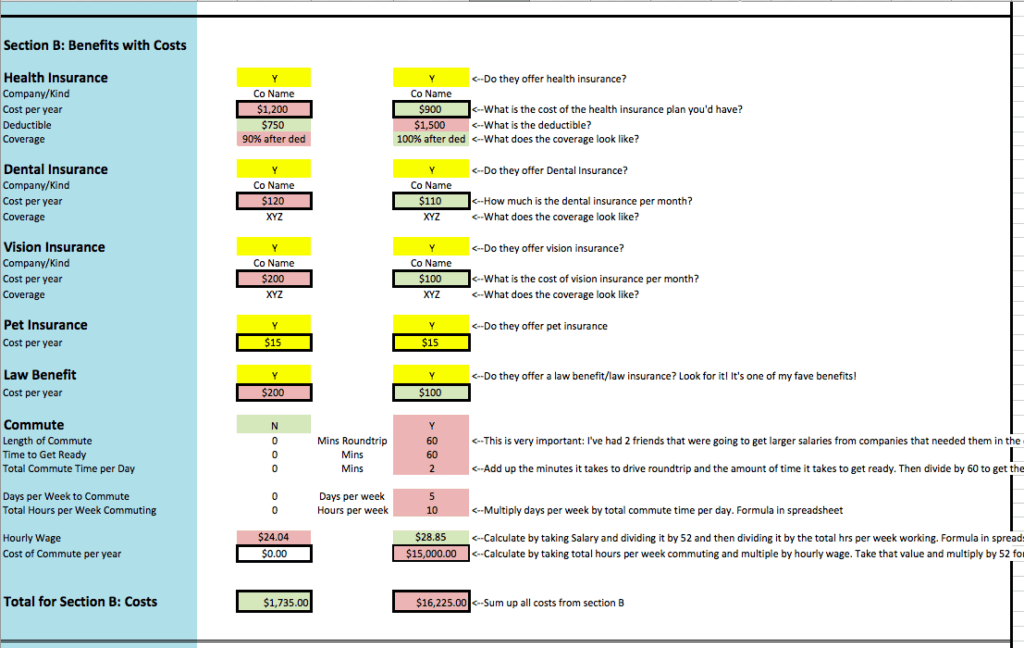
Health Insurance Information
Step 1: Does the company offer health insurance? Health insurance is a major benefit from a corporation. In fact, I'd say it's the main benefit you should be looking for.
Step 2: If they do, what is the name of the health insurance company?
Step 3: What is the health insurance cost per year? They usually give you the cost per month or per pay period so make sure you do the appropriate math to figure out how much that would be per year.
Step 4: What is the deductible?
Step 5: What does the coverage look like?
Dental Insurance Information
Step 6: Does the job offer provide dental insurance? Dental insurance is also a major benefit. They include free cleanings every 6 months and if you're not going, you need to be going. I didn't realize some people don't go…you need to be getting your teeth cleaned every 6 months or you could end up in a lot of pain and owing a lot of money to fix it in just a few years…I saw a friend go through it.
Step 7: What company is being offered? Take a look at the dentists that accept the insurance and make sure that works for you. For example, sometimes a dentist isn't under your new insurance provider. Perhaps that would sway you.
Step 8: What is the cost of the dental insurance per year? Again, make sure you put in the per year cost.
Step 9: What does the dental coverage look like?
Vision Insurance Information
Step 10: Does the company offer vision insurance? I haven't had to use this one too much because I don't need glasses yet, but if you have glasses or contacts, this will be a major one to look at.
Step 11: What company is being offered?
Step 12: What is the cost of the vision insurance per year? Again, make sure you put in the per year cost.
Step 13: What does the vision coverage look like?
Pet and Law Insurance Information
Step 14: Is pet insurance offered? If so, how much is it per year?
Step 15: Is there a law benefit? If so, how much is it per year? I HIGHLY recommend enrolling in the law benefit. It saved me so much money when I did my trust! Literally saved me $7500!! Most people don't even know about this offering so definitely check it out!
Commute/Work from Home
This one is HUGE because it could mean you not taking a job that pays more simply because you'll spend more time in a car so your hourly wage will essentially go down from the commute time!
Step 16: This one is a big one to consider! Are they having you work from home or commute?
Step 17: If you will be commuting, how many minutes does it take you to drive there and then drive home (roundtrip)? There are obviously other costs like wear and tear on your car, gas money, etc, but to make it simple, we'll just go with minutes.
Step 18: How much time does it take you to get ready? For example, I work from home and it takes me 5 minutes to get camera-ready, but if I were to go into an office, it takes me an hour.
Step 19: Add up the total commute time and get ready time per day. Make sure you put it into hours, instead of minutes! For example, it takes me 1 hour to get ready and 30 minutes to commute to work so my commute time is 1.5 hours.
Step 20: Put in the number of days you will be commuting. Do they allow partial work from home? Find out.
Step 21: Calculate the total commute hours per week by taking the number of days you are commuting and multiplying it by the total commute/get-ready time from Step 19.
Step 22: Type in your hourly wage. If it's a salary, take your job offer and divide it by the number of hours you will work in a year.
Step 23: To determine the cost of commuting per year, you'll take the number of hours you'll be commuting in step 21 and multiply it by your hourly wage from step 22. This will give you your cost of commuting.
Step 24: Then, add up all the bold boxes in Section B to get all of your costs of commuting.
Step 25: Take the totals from section A and subtract the section B total. This will give you the financial, quantifiable number that will show you which option is better. However, there are other benefits you'll want to consider, which you'll do in the next section.
Childcare
If you need to take childcare into account, add it to the spreadsheet in this cost section.
For example, if you'll be gone longer due to longer hours or a longer commute or if one job allows you to work from home so you'll need less childcare, add those costs into this section as well.
3. List All Other Benefits: Section C
In this section, list any other benefits the company is giving. I listed a few to get you thinking, but there are probably tons more you can think of.
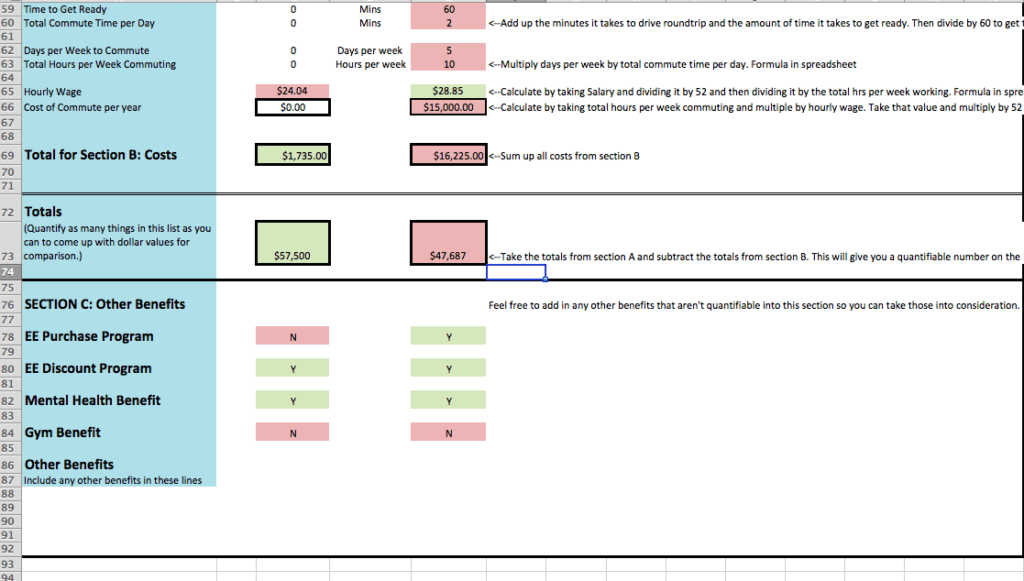
For example, do they offer free lunch? Are you able to use their bikes or cars? Do you get free tickets to places?
Company perks are sometimes endless so make sure to dive into them!
Now go through and color coat everything. The better options should be in green and the less desirable option should be in red. Things that are similar or the same will be in yellow.
How to Analyze a Salary and Benefits Comparison Tool
After filling out the entire excel document and adding any additional items, it's time to analyze your tool.
Take a look at the total amounts in the spreadsheet.
Does this give you a clear picture of the option to choose?
Next, take a look at the green and red boxes. Are these also gearing you toward a specific choice?
It becomes much easier to make a decision once everything is laid out in a strategic way.
Now, just because you choose one job doesn't mean you can't explore other opportunities, if they come along.
Is it OK to Interview After Accepting a Job Offer?
Absolutely! This happens ALL THE TIME.
Sure, it's not ideal, but life happens. If there's something that seems like a better fit, go for it!
Don't ever decline something you think could be a better fit just because you already accepted another offer.
I've actually done this a few times…not on purpose, of course.
One time, I was offered a job with a great company but was still in the interview process for another job. I didn't think I would get that second job though and felt I had nothing to lose. They told me there would be 4 more interviews so I let them know that I had accepted another job offer. They expedited the interview process and ended it within 2 days…and offered me the job.
It happens. I would tell them you got another job offer and sometimes this makes you even more wanted.
How to Decide on a Job Offer
Clearly there are MANY things to think about when deciding on a job offer.
Take a hard look at the number Step 25 in Section B gave you. If this number makes it obvious, you have your answer. If it's similar, I'd take a look at all the green boxes and try to make a logical decision based on what's most valuable to you.
I also found this job comparison calculator on Fidelity's website that may help you make a decision as well!
However, keep in mind that accepting a job is not just about money. I believe a job should meet at least 1 of these 4 criteria:
- You should love it
- It should make good money
- It should be a job for skills to help you get to where you want to go
- It should be convenient for your lifestyle (work from home, travel, etc)
If a job doesn't meet at least one of those criteria for you, you need to keep looking.
Good luck and let me know if you have any questions at all! You can email me at lisa@thefinancialcookbook.com.
Related Posts on Jobs
- How to Nail an Interview: 11 Tips to Impress Any Employer
- 9 Interview Mistakes To AVOID At All Costs
- How to Improve Your Confidence: 12 Proven Ways
- How to Land a Job You’re Not Qualified For
- The 27 Best Jobs for Stay at Home Moms in 2022
- How to Negotiate A Job Offer: Genius Hacks You Need to Know



Hi I click download spreadsheet and put in my name/email and it brings me to a success page showing an image of the spreadsheet but no way to download it. I have not received any e-mails either.
It sends an email to you. Did you get the email? =) Check your spam folder if you don’t see it email. If you still can’t find it, email me at thefinancialcookbook@gmail.com and I’ll send it to you! =)
Saved as a favorite, I really like your blog!
I have not received the email, can you send it direct? Maschulz7@comcast.net