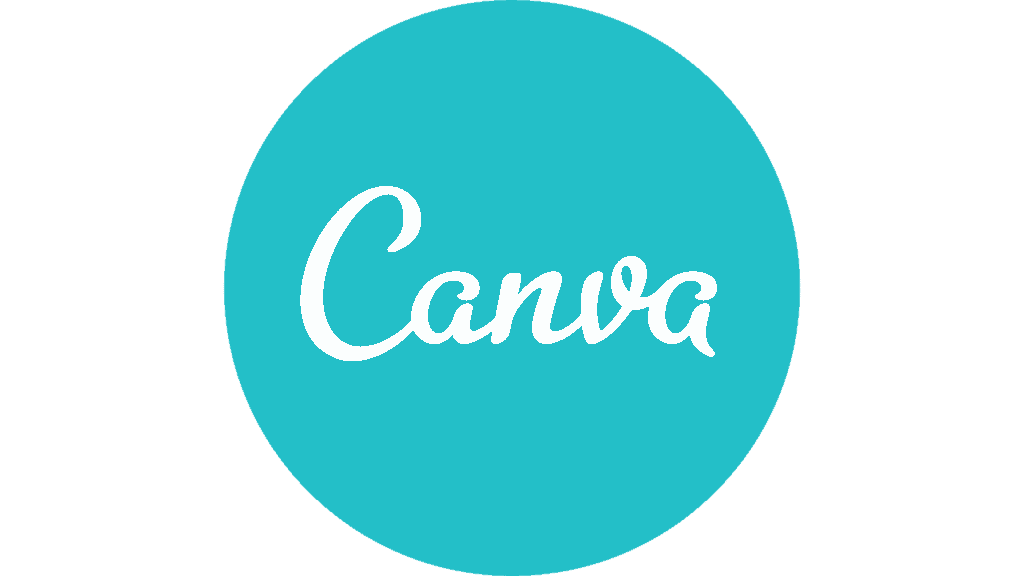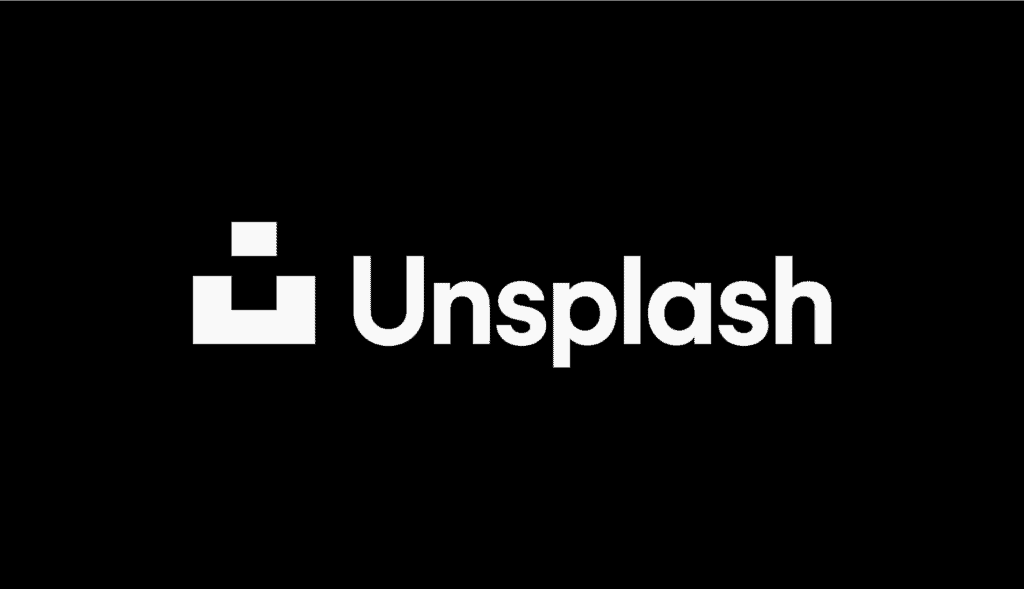I've put together a list of all the blogging tools and free resources I use on my site, in the hope that they will help you with your journey!
Since I'm new to the blogging world, I aim to keep my expenses as low as possible (or non-existent if possible). That's why I've only paid for products I felt were absolutely necessary for success. There's a fine line between wanting to see success and being too cheap.
I've invested in only a couple of things until I get my blog off the ground. I've also listed all the FREE resources I use below for you to reference as well!
Related blogging content:
- How to Start a Blog from Scratch in 2022: Ultimate Beginner’s Guide
- How I Made $6,836 from Blogging as a Side Hustle in January 2022: Blog Income Report
- How to Launch a Blog with No Experience (in Under a Week)
- Income Tracker Spreadsheet Download: What I Use to Track My Blog Revenue
- Review of Bluehost: Beginner’s Guide for New Bloggers
- Best Blogging Courses I Took to Earn $7k a Month from My Blog (with Zero Experience)
- Feminine Blog Themes You’ll Fall in Love With
DISCLOSURE: THIS POST MAY CONTAIN AFFILIATE LINKS, MEANING I MAY GET A SMALL COMMISSION AT NO COST TO YOU IF YOU DECIDE TO MAKE A PURCHASE THROUGH MY LINKS. ALL REVIEWS AND OPINIONS ARE 100% MY OWN.
BLOGGING TOOLS
BlueHost
BlueHost is my web hosting company for this site. They are one of the largest web hosting organizations and offer great plans for low prices. They are perfect for beginners as well because they are super affordable at $2.95 a month and they give you a FREE Domain. I highly recommend them due to their amazing customer service. I had such a hard time learning the blogging world when I first started and they were so helpful in working through glitches and fixing things I messed up.
NameCheap
NameCheap is the company I use to purchase domains due to the ease of use and inexpensive price. They are the largest domain company and offer the most affordable domains I've been able to find. They also have a huge marketplace of buyers so if you'd like to sell domains, it's easier to do so on the Namecheap website. (P.S. Selling domains is a great way to make extra money with hardly any work.)
17th Avenue Designs
17th Avenue is the company I bought my website theme from. I can't say enough great things about them. They have some of the most popular feminine WordPress themes on the market and are such a great price! In addition, I can attest that their tutorials and customer service are absolutely amazing! They've helped me fix so many things on my site and I'm so grateful for them! They've saved me hours/days of frustration and probably a lot of hair I didn't pull out. =P You can shop the feminine WordPress themes from 17th Avenue Designs here. I wrote a full review on 17th Ave themes and why I ended up purchasing a theme even though there are so many free ones. It wasn't a decision I took lightly, but I am in LOVE with my decision and it saved me SO MUCH HEADACHE, my only regret was not buying it sooner.
Tailwind
Tailwind is the scheduling tool I use to auto-pin my Pinterest pins. I work a demanding full-time day job so this tool is a game-changer for me to get the Pinterest marketing I need for my blog while I'm working all day. Get a FREE month with sign-up.
Canva (FREE)
Canva is the tool I use (and most bloggers use) to create pins to post on Pinterest! You can also create instagram and facebook social posts and you can create actual documents! It's actually an amazing tool! I recommend just using the free version because all the great benefits are offered for free! Feel free to visit my article on the best girly Canva fonts!
Flodesk
Flodesk is the emailing tool I use for my subscribers' list. You'll get 50% off your subscription FOR LIFE (what!?) with my link so it makes it only $19 a month! I believe you also get a free trial for 2 weeks to see if you like it! I switched from ConverKit and so far I love it! I started with MailChimp, but it was honestly too hard to use so I switched to ConverKit, but it got extremely expensive VERY fast and the design of the emails was too basic for me. Flodesk has been a breath of fresh air so far!
Stock Photos (FREE)
It's very important to use stock photos legally, instead of finding images online. You want to make sure to avoid any legal trouble in the future. I get all of my stock photos from these websites and I use the free version of all of them:
–HauteStock– They give you free images every couple of months. I just use the free version for now.
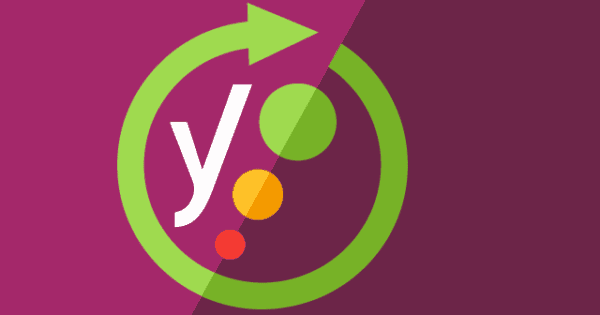
Yoast SEO Plug-In (FREE)
This plug-in is CRUCIAL to success! I wish I had known about it from the beginning. Once I found it, I had to go back and fix all of my posts. It will help you optimize your blog posts for google's search engines. I actually can't imagine blogging without it so it's a MUST download!!

Pin-It Plug-In (FREE)
This free plug-in is fantastic because it adds a pin it button to each of the photos on your blog posts so that visitors can easily pin them!
More Blogging Resources
Related blogging content:
- How to Start a Blog from Scratch in 2022: Ultimate Beginner’s Guide
- How I Made $6,836 from Blogging as a Side Hustle in January 2022: Blog Income Report
- How to Launch a Blog with No Experience (in Under a Week)
- Income Tracker Spreadsheet Download: What I Use to Track My Blog Revenue
- Review of Bluehost: Beginner’s Guide for New Bloggers
- Best Blogging Courses I Took to Earn $7k a Month from My Blog (with Zero Experience)
- Feminine Blog Themes You’ll Fall in Love With